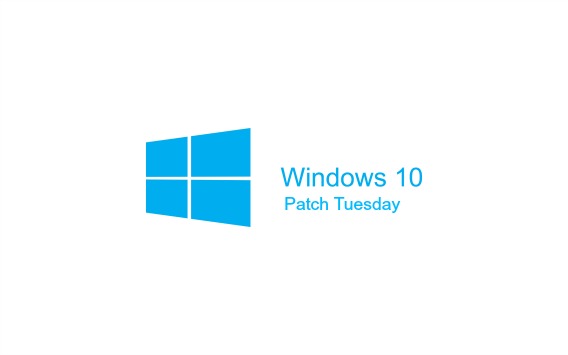Windows 10 Insider Preview Build 16299.248 (KB4074588) Released For Fast ring and Skip Ahead rings – Full Changelog Details
Microsoft has released five new cumulative update to Windows 10 Build for Insiders in the Fast ring and Skip Ahead rings. The update package are rolled out to users running Windows 10 Build 16299, Build 15063, Build 14393, Build 10240, and Build 10586. The update package KB4074588 raises the operating system version to 16299.248.
Here the details of what fixed and enhancement for Windows 10 Build 16299.248 (KB4074588)
- Addresses issue where child accounts are able to access InPrivate mode on ARM devices even though their browsing and search history is sent to their parents. This occurs only on Microsoft accounts belonging to children that are managed using the Microsoft Family service and for which parents have enabled activity reporting. This applies to Microsoft Edge and Internet Explorer.
- Addresses issue with docking and undocking Internet Explorer windows.
- Addresses issue in Internet Explorer where pressing the delete key inserted a new line in input boxes in an application.
- Addresses issue in Internet Explorer where selected elements wouldn’t update under certain circumstances.
- Addresses issue where some users may have experienced issues logging into some websites when using third-party account credentials in Microsoft Edge.
- Updates time zone information.
- Addresses issue with browser Compatibility View settings that occurs during updates.
- Addresses issue where, in certain hardware configurations, the frame rates of DirectX Games were unintentionally limited to a factor of the display’s vertical synchronization.
- Addresses issue that causes delays when switching keyboard languages using Alt+Shift.
- Addresses issue where surround sound audio endpoints reverted to stereo after restarting.
- Improves and reduces conditions where certain Bluetooth keyboards drop keys during reconnection scenarios.
- Corrects mouse delays for devices that incorrectly report the battery level status.
- Addresses issue where MMC application snap-ins—such as Services, Local Policy Admin, and Printer Management—fail to run when Windows Defender Application Control (Device Guard) is turned on. The error is “Object doesn’t support this property or method”.
- Prevents use of the Pre-production Onesettings endpoint for Windows Setup when test signing is enabled.
- Addresses issue where installations of Windows Server, version 1709 are not automatically activated using the Automated Virtual Machine Activation (AVMA) feature on Hyper-V hosts that have been activated.
- Addresses issue with the Auto-register Inbox templates feature for UEV where the Scheduled Task didn’t have the proper trigger.
- Addresses issue where the App-V client didn’t read the policy for SyncOnBatteriesEnabled when the policy was set using a Group Policy Object (GPO).
- Addresses issue where the Supported On field for the Enable App-V Client policy is blank in the Group Policy editor.
- Addresses issue where the users hive data in the registry is not maintained correctly when some App-V packages belong to the connection group.
- Provides additional logging for administrators to take action, such as picking a proper configuration for their App-V package, when there are multiple configuration files for a single package.
- Addresses issue with App-V packages that aren’t compatible with registry virtualization using kernel containers. To address the issue, we changed the registry virtualization to use the earlier (non-container) method by default. Customers who would like to use the new (kernel container) method for registry virtualization can still switch to it by setting the following registry value to 1:
- Path: HKEY_LOCAL_MACHINE\SOFTWARE\Microsoft\AppV\Client\Compatibility
- Setting: ContainerRegistryEnabled
- DataType: DWORD
- Security updates to Microsoft Scripting Engine, Microsoft Edge, Internet Explorer, Microsoft Windows Search component, Windows Kernel, Windows Authentication, Device Guard, Common Log File System driver, and the Windows storage and file systems.
For further, Microsoft has provide offline installer of Windows 10 Build on its update catalogue website.
Windows 10 Download Links
Windows 10 Build 16299.248 (KB4074588) Download Links: 64-bit (x64) and 32-bit (x86)
You can share or follow us on Twitter, add us to your circle on Google+ or like our Facebook page to keep yourself updated on all the latest info from Microsoft, Google, Apple and the Web.
Recent Articles
- How To Download HBO Shows On iPhone, iPad Through Apple TV App
- Windows 10 Insider Preview Build 19025 (20H1) for PC Official Available for Insiders in Fast Ring – Here’s What’s News, Fixes, and Enhancement Changelog
- Kaspersky Total Security 2020 Free Download With License Serial Key
- Steganos Privacy Suite 19 Free Download With Genuine License Key
- Zemana AntiMalware Premium Free Download For Limited Time