Windows 10 Top 45 Keyboard Shortcuts Every New Windows 10 Owner Needs To Know
The most useful technique in the quest for productivity in office work is to use of keyboard shortcuts. By using some simple keyboard shortcuts, it will help you make quick, efficient use of the new Windows 10 operating system. Shortcut key combinations will let you perform all kinds of workday tasks with a single touch.
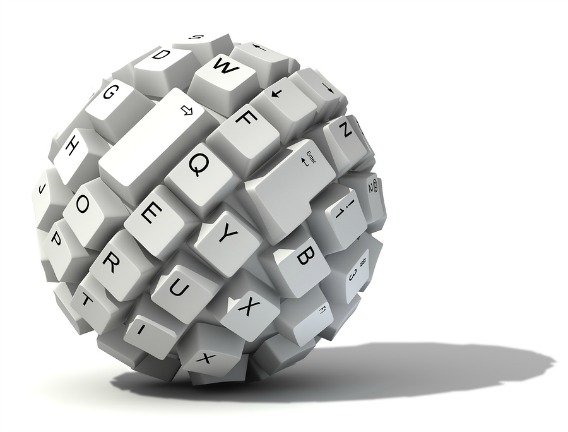
For Windows 10 users, even it’s a little different than the previous Windows version but that doesn’t mean it’s any harder to use and navigate. Here are some keyboard shortcuts we think every Windows 10 owner should know right now to improve their workflow:
Windows Snap
- Windows key + Arrow key (up, down, left, or right)
Virtual desktops
- Windows key + CTRL + D creates a new virtual desktop
- Windows key + CTRL + F4 closes a virtual desktop
- Windows key + CTRL + Arrow key switches between virtual desktops
- Windows key + SHIFT + Arrow key moves the current window from one screen to another
- Windows key + TAB scans through all your virtual desktops using the task view
Cortana
- Windows key + C activates Cortana’s voice recognition
- Windows key + S activates Cortana for text searches
View
- Windows key + P switches between view modes
- Windows key + “+” (plus) zooms in
- Windows key + “-“ (minus) zooms out
Images, video, and multimedia
- Windows key + “Print Screen” takes a screenshot and saves it in the Images folder
- Windows key + G activates Game DVR, the screen capture utility
- Windows key + Alt + G starts recording with Game DVR
- Windows key + Alt + R stops recording with Game DVR
Settings and system
- Windows key + I opens the system settings
- Windows key + A opens the activity center
- Windows key + X opens the advanced options menu
- Ctrl + Shift + Esc opens the Task Manager
- Windows key + U opens the Ease of Access Center (Universal Access to help you remember)
- Windows key + R executes a command
- Windows key + Space bar changes the language and the keyboard
Command prompt controls
- Shift + Right highlights the text to the right of the cursor
- Shift + Left highlights the text to the left of the cursor
- Ctrl + Shift + Right or Left arrow highlights blocks of text
- Ctrl + A selects all text in the command prompt (just like regular text Windows)
- Ctrl + C copies the selected text to the clipboard (just like regular text Windows)
- Ctrl + V pastes the text in the clipboard to the command prompt (just like regular text Windows)
Advanced controls, only for more proficient users!
- Shift + Del deletes a file directly, without putting it in the Recycle Bin
- Windows key + Shift + Any Numeric Key opens a new instance of an app and docks it to the position you determine for it in the taskbar
- Windows key + Control + Shift + Any Numeric Key repeats the previous command but with Administrator permissions
Up to here, all of the commands are new. But some survived the Window 10 upgrade. If by any chance you do not recall them, here is a quick refresh:
- Windows key + D shows the desktop
- Windows key + Home minimizes all windows except the active one
- Windows key + L locks your PC
- Ctrl + Shift + M maximizes all minimized windows (useful after Win + D)
- Windows key + E opens Windows Explorer
- Alt + Up arrow goes up one level in Windows Explorer
- Alt + Down arrow goes down one level in Windows Explorer
- Alt + Right arrow goes to the next folder in Windows Explorer
- Alt + Tab switches from one window to the next
- Alt + F4 closes the active window
- Windows key + Shift + Left or Right arrow moves a window to another screen (if you have one)
- Windows key + “,” (comma key) closes apps temporarily to show you the desktop
- Windows key + T shows a small view of the windows in the taskbar
- Windows key + Any Number Key opens the window docked in the taskbar in the position that you determine
Recent Articles
- How To Download HBO Shows On iPhone, iPad Through Apple TV App
- Windows 10 Insider Preview Build 19025 (20H1) for PC Official Available for Insiders in Fast Ring – Here’s What’s News, Fixes, and Enhancement Changelog
- Kaspersky Total Security 2020 Free Download With License Serial Key
- Steganos Privacy Suite 19 Free Download With Genuine License Key
- Zemana AntiMalware Premium Free Download For Limited Time





