Windows 7 Preview Pane Shows Content of Files and Documents Instantly
Do you feel frustrated when searching for a document you need but you can’t remember its actual file name from a huge folder? You might need to open every single file to look for the right one. It is really a troublesome and time consuming job. Nevertheless, if you’re a Windows 7 user, you can try using the preview pane feature. Your search work will become easier.
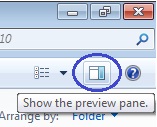 The preview pane is a little button at the top of the Windows Explorer window just right in between the ‘Get help’ and ‘Change your view’ button. Click on the button. You will notice a preview pane appearing on the right side of the window. Just single-click on a file and the preview pane will show you the contents of the file instantly. The preview pane enables you to view various formats of document, such as picture files, video files, Microsoft Office files, etc. You can watch video, view every single worksheet and power point presentation in the preview pane.
The preview pane is a little button at the top of the Windows Explorer window just right in between the ‘Get help’ and ‘Change your view’ button. Click on the button. You will notice a preview pane appearing on the right side of the window. Just single-click on a file and the preview pane will show you the contents of the file instantly. The preview pane enables you to view various formats of document, such as picture files, video files, Microsoft Office files, etc. You can watch video, view every single worksheet and power point presentation in the preview pane.
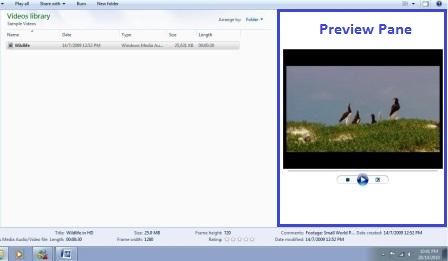
By using the preview pane, it makes your skimming through all files easier than double clicking each file to open it up. If you want to close the preview pane function, just click on the preview pane button again.
Recent Articles
- How To Download HBO Shows On iPhone, iPad Through Apple TV App
- Windows 10 Insider Preview Build 19025 (20H1) for PC Official Available for Insiders in Fast Ring – Here’s What’s News, Fixes, and Enhancement Changelog
- Kaspersky Total Security 2020 Free Download With License Serial Key
- Steganos Privacy Suite 19 Free Download With Genuine License Key
- Zemana AntiMalware Premium Free Download For Limited Time





